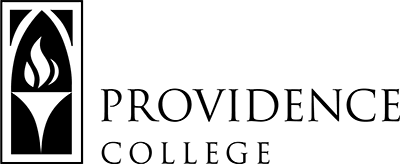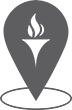How to Pay Online
- Log onto CyberFriar with your Banner ID and PIN. Click on Student Services and Financial Aid.
- Click on Payment by Credit-Card –New.
- Select Term, then Submit.
- Choose MasterCard or VISA, and enter credit card number, expiration date and payment amount.
- Confirm that the address is correct.
- Click on Submit Payment.