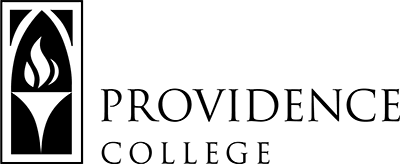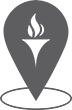Degree Audit CyberFriar Instructions
What is a degree audit?
Your degree audit is an unofficial academic evaluation that outlines your program requirements and shows you the courses you have transferred in, courses you are registered for, courses you have completed and courses you need to complete.
How to access degree audit:
- Login to your CyberFriar account at providence.edu.
Please note: you must have your CyberFriar login credentials in order to access your account. If you do not have this information, please contact the SCE office at 401-865-2487.
- Once you are logged into your account, click on the Student Services
- Click on the Student Records
- Click on the Degree Evaluation
- Select the Current Term.
- Click on Submit.
- Click on Generate New Evaluation.
- Now you should be able to view your current degree audit in the Degree Evaluation Report
Please note: beginning with your first semester, you should familiarize yourself with your degree audit as all of your graduation requirements are listed on it. At least once each semester, you should refer to it for program planning purposes and academic progress. If you need any assistance or have any questions, please call the SCE office at 401-865-2487 or email sce@providence.edu.